For years now, it has been necessary to remove laptops from carry-on bags for inspection at airport security here in the States. The TSA imposes this requirement to insure a clear view of the internal components of some electronics. Scanning a laptop separately allows security personnel to insure that a laptop not an improvised electronic device, a process made more difficult when the machine is occluded by magazines and underpants.
The problem is, it’s a pain to take out a laptop at security, for passengers and screeners alike. All that removing and restowing slows the line down. And most road warriors don’t feel great about tossing a two thousand dollar computer with so many precious files into a naked, plastic bin.
Earlier this year, the TSA announced a new policy to attempt to lessen this burden. New “checkpoint friendly” standards were enacted, and bags that allow a “clear and unobstructed image of the laptop when undergoing X-ray screening” would not require laptop removal during primary screening. They offered three acceptable design models, the sleeve, butterfly, and tri-fold styles.

Cult-hip Seattle bag maker Tom Bihn was among the first to introduce a checkpoint friendly bag into the marketplace, aptly dubbed Checkpoint Flyer. The checkpoint flyer conforms to the TSA-approved “trifold style,” meaning that the bag unfolds into three sections, one of which holds only a laptop for regulatory conformance.

The Checkpoint Flyer’s design is clever, with three distinct sections each corresponding to one of the bag’s folds. There’s a large main compartment at back, a fold-over flap with front pockets at front, and of course the laptop case in the middle. The three fold up into a laptop burrito of sorts.

The bag’s large main compartment is spacious and allows for multiple uses. Thanks to pen holders and built-in pockets, it can serve as a briefcase able to house books, folders, and legal-sized files. An optional Horizontal Freudian Slip accessory adds even more briefcase-like organization, and it also bisects the bag, creating two distinct sections for further organization. This section can also serve as an overnight bag, and it offers enough room for a couple days worth of clothes for the smart packer. Tom Bihn’s Packing Cubes seemed superfluous to me at first, but they proved extremely helpful in organizing clothing in the bag.
The laptop section is more rigid than the rest of the bag and feels well padded. It is offered in four sizes, one 13″ size for MacBooks and similarly sized PCs, two 15″ sizes (one designed specifically for the new MacBook Pro), and a 17″ size. My new aluminum MacBook fit perfectly inside the 13″ model. The case can be detached from the bag via a sturdy clasp (removing it takes some considerable effort). Tom Bihn also sells the laptop case separately, allowing computer dorks who upgrade frequently to avoid dropping another two bills on a new Checkpoint Flyer when upgrading to the latest MacBook Whatever.
The third section is a fold-over flap that clasps to straps hanging at the bottom of the main compartment. It features two front zippered areas suitable for holding power cords, small electronics, pens and other accessories, a small paperback book, pharmacological entertainment, and so forth. The flap comes in three different colors to suit personal tastes: red, grey, and black.

Checkpoint Flyer’s front flap, with room for books, accessories, cables, and power supplies. As with all of Tom Bihn’s bags, the Checkpoint Flyer offers high-quality materials and construction.
Additional accessory pockets appear in strategic places throughout the bag. The back sports a large pocket suitable for a magazine or two, a small zippered section, and another thin pocket sized for an airline ticket envelope. Flipping the laptop case forward revels two more zippered pockets on the inside of the case for other accesories. And both side edges of that compartment offer an elasticized pocket perfect for a mobile phone or iPod. The iPhone fits neatly and securely into either of these pockets.
As with anything related to contemporary airport security, the Checkpoint Flyer requires an instruction manual. Tom Bihn cleverly offers a YouTube video demonstration to explain the process. Essentially it goes like this: unclasp the bag to allow it to unfold. Spread the three sections out flat on the X-ray belt and send it through. You’ll still have to remove your bag of liquids and send those through separately, so plan on grabbing a bin in which to toss your toiletries, shoes, coat, and belt. Once you’ve passed through the metal detector, simply refold and clasp the bag to be on your way.
 I used the Checkpoint Flyer on several recent trips to try it out, and it worked as promised. The bag didn’t draw a second glance at any of the US airports I tested. In that respect, the Checkpoint Flyer very much delivers what it promises. Incidentally, the Tom Bihn Clear Quarter Packing Cube drew no ire from TSA at any of the airports I traveled through, despite offering far more space than a one-quart ziploc via its two clear plastic compartments.
I used the Checkpoint Flyer on several recent trips to try it out, and it worked as promised. The bag didn’t draw a second glance at any of the US airports I tested. In that respect, the Checkpoint Flyer very much delivers what it promises. Incidentally, the Tom Bihn Clear Quarter Packing Cube drew no ire from TSA at any of the airports I traveled through, despite offering far more space than a one-quart ziploc via its two clear plastic compartments.
The strengths of the Checkpoint Flyer are also its weaknesses. In short, the bag is designed for the TSA, not for the traveler.
For starters, the trifold design results in an uncomfortable balance in the hand and on the shoulder. With a laptop and cables in the middle and front of the bag, unless the main compartment is quite filled with sweaters or other heavy matter, the weight balance pulls the bag away from the body. MacBook Air and other subnotebook users might find this tendency less bothersome than owners of 4lb+ laptops will do, but noticeable it certainly is. Flipping the bag around the other way such pulls the bag’s weight pulls toward the body but introduces a different discomfort thanks to the bulbous front, especially when loaded with lumpy power supplies and the like.
Next, I’m unconvinced that the Checkpoint Flyer really makes passing through airport security any more convenient or less time consuming, either for the owner or his colleagues in queue. One still has to unclasp and unfold the bag, a task that requires enough dexterity to require two hands. Once folded flat on the X-ray belt, the Checkpoint Flyer takes up nearly as much room as a standard shoulder bag plus plastic laptop bin, a factor that must surely eat into the aggregate time saved by those few “checkpoint friendly”-conforming travelers who don’t have to fuss with laptop removal. And even though Checkpoint Flyer passengers save the hassle of managing two plastic bins, those who wish to avoid checking luggage will still have to remove that bag of toiletries. As nice as the Clear Quarter Packing Cube is for shuttling shampoo, it doesn’t fit into one of the front compartments of the Checkpoint Flyer, which means unzipping the main compartment to extract it. I’d have to imagine Tom Bihn is considering making a new clear packing item that would fit in the larger of the Checkpoint Flyer’s front zippered pockets, a feat that would make the process much more convenient. Until then, a standard quart-size bag or one of the smaller rigid plastic alternatives fits in easily.
On the other side of the X-ray machine, things don’t get much better. With my ordinary messenger bag (I use the fantastic Tom Bihn Ristretto Messenger), I’ve grown accustomed to a routine of cramming feet into shoes as I throw my bag over my shoulder and grab my laptop, which I then stow in the bag as I walk away. I suspect most frequent flyers have their own similar queue minimax routines. Because of the fold-out design of the Checkpoint Flyer, it is not possible to toss the bag over a shoulder; one must refold and clasp the bag there on the table to avoid letting one’s laptop flop around precipitously. It’s certainly more convenient not to have to re-stow a laptop, and I felt comforted knowing that my machine wasn’t tossed about in a bin. I doubt the TSA’s checkpoint friendly designs save much time in queue, either individually or averaged across long queues. And laptop neurotics could just use a sleeve to protect their PC progeny.
Even if empirical studies should prove that these new designs speed up lines on the whole, most serious travelers willing to spend $200-$300 on an airport-friendly laptop bag probably don’t care about the aggregate effects of a new TSA laptop policy, nor should they. Thanks to my Medallion status with Delta, I breeze through the special chi-chi lines at most airports with relative ease. Indeed the longest waits are usually abroad, where most countries allow laptops to remain in their cases anyway. Queue length at most airports feels agreeable enough to me.
But the greatest challenge to the Checkpoint Flyer has nothing to do with airport security at all. Once through that familiar row of woe, the rest of one’s trip still awaits. Unfortunately, the bag introduced numerous unwelcome constraints into my experience of short business trips.
For one part, unstowing one’s laptop from the Checkpoint Flyer requires unclasping and unfolding it, then wrestling the machine from the flop-prone laptop case. Replacing it requires the same effort. This experience is bad enough in the airport lounge or the Starbucks, but it is even worse on the airplane, where space is at a premium.
For another part, the Checkpoint Flyer exerts a strong influence on the entirety of one’s business trip. When traveling for longer periods, in which a second carry-on or a checked bag is necessary, the Checkpoint Flyer can become an acceptable if unnecessarily roomy briefcase, its main compartment used for files and books and whatnot. Every use will still necessitate the weird dance of extraction and re-stowage described above.
But when the Checkpoint Flyer is used as the sole bag for a short trip (a charge its capacity allows), things get squirrely. One doesn’t want or need to carry clothing and the like during the day, which means using the Checkpoint Flyer as an overnighter-cum-briefcase either means toting around an unnecessarily empty bag or trying to find a secondary carrying option. It’s here that my greatest frustration with the Checkpoint Flyer arose.

The laptop case is detachable, but it is not designed for separate use, only for replacement. The Checkpoint Flyer’s handles are comprised of two parts, one attached to the main compartment and one to the laptop case. The latter pokes through an opening in the front flap allowing the two handles to be grasped for carrying the bag. This means that even if one removes the case from the bag, it can’t be carried like a briefcase. Of course, the laptop case also sports no hooks for a shoulder nor any extra compartments for power cables or papers so that it can meet the TSA’s X-ray requirements.
Very efficient packers will likely find the Checkpoint Flyer frustrating in this regard. I have not read the gory details of the TSA’s bag recommendations, but it seems that it would have been possible to design a laptop case with a compartment for a power cable set beside rather than in front of the computer, an arrangement that should work at least for the smaller 13″ case, which is narrower than the bag around it. A full-size slip pocket could hold a few papers. And proper horizontal and vertical handles and shoulder strap lugs would allow one to turn the laptop case into a shoulder bag or briefcase during a trip. Such a design would allow Checkpoint Flyer users to reconfigure the bag after security, making in-airport, in-flight, and on-the-ground laptop use much easier. Such a design would also allow flyers to stow the larger part of the bag in an overhead bin to allow more leg room under the seat.
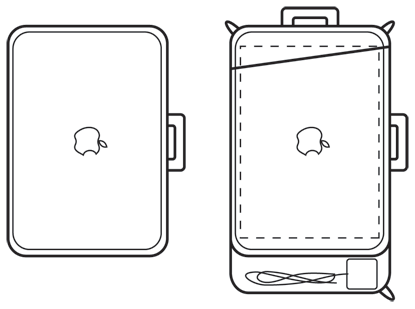
The current design of the Checkpoint Flyer laptop case (left), with a hypothetical redesign (right) that would allow the case to be used as a laptop bag on its own. The mouth of the proposed paper sleeve might interfere with X-ray visibility, in which case it could be moved to to the top edge of the case.
The Checkpoint Flyer makes up for this defect with capacity. On a recent trip to Boston, I decided to pack my Tom Bihn Ristretto messenger bag in the Checkpoint Flyer, for use during my trip. It fit in there fine, and I was still able to take two days worth of clothes and a bag of toiletries. Given this workaround, I can certainly see the Checkpoint Flyer becoming my primary bag for short trips of one to three days.

Checkpoint Flyer, with capacity for Tom Bihn Ristretto messenger and packing cubes.
As a videogame designer and critic, one of the conceptual frames I use to think about air travel is that of the game. Travel involves a lot of rules, some necessary, some arbitrary, some rapidly changing. I enjoy maximizing frequent flyer opportunities and minimizing airport hassles. The goal of the game on the ground is not to violate airline or TSA regulations, but to exploit them, to design the most facile, trouble-free method of negotiating this necessary inconvenience.
The opportunity Tom Bihn and other bag manufacturers have under the TSA’s new guidelines is to consider ways to design a bag that conforms fully to those regulations while exploiting them for the maximum convenience of the traveler. The Checkpoint Flyer and its kindred bags represent the reverse, products designed to conform with regulation itself. The result is a kind of parody of a traveler convenience, a bag designed around the least relevant fifteen minutes of a voyage.
Indeed, such attitudes should concern us beyond matters of comparison shopping, as they represent a unique move in the commercialization of politics. Security policy is bound to impact us in the airport, and the inconveniences it imposes help us exercise critical attitudes toward those practices. When such policies become encoded in consumer products, they naturalize themselves in a new and uncomfortable way. Tom Bihn’s bag also amplifies the inconveniences of an already questionable set of security policies, making them reverberate far wider than they do in the airport. The Checkpoint Flyer is an excellent, well-made product that does exactly what it claims to do. The question is, ought it to make such claims in the first place, rather than cleverly resist them from the inside out.
Tom Bihn provided the bag and accessories used in this review.